Scenarios:
The Harvester cluster is installed with 3+ nodes.
The Rancher Manager/Server is deployed independently. (Hereafter it is mentioned as
Rancher Manager)The Harvester cluster is imported to this Rancher Manager and works as a node driver.
The Rancher Manager deploys a couple of downstream K8s clusters, the machines/nodes of those clusters are backed by Harvester VMs.
There are also some traditional VMs deployed on the Harvester cluster, which have no direct connection with the Rancher Manager.
You plan to move those Harvester nodes geographically, or to power off the whole cluster for some time, it is essential to shutdown the Harvester cluster and restart later.
note
2 3 4 are optional if your Harvester cluster is mainly running as an IaaS component. This instruction covers all the above scenarios.
General Principle
To safely shutdown a Harvester cluster, you need to follow the roughly reverse order of the cluster installation and the workload deployments.
Those facts need to be taken into account particularly:
The common methodology of Kubernetes operator/controller is to try things continuously until they meet expectations. When the cluster is shutting down node by node, if you don't stop those workloads in advance, they will try hard until the last node is off. It causes the last few nodes to have heavy CPU/memory/network/storage usage and increases the chance of data corruption.
Each Harvester node has limited capacity of CPU/memory/network/storage and the max-pod-number, when all workloads are crowded on the last few nodes, the unexpected pod eviction, scheduling failure and other phenomena may happen.
Harvester has embedded Longhorn as the default CSI driver, each PV can have 3 or more replicas, when replicas are rescheduled to other nodes, Longhorn will copy data from source node and rebuild the replica. Undoubtedly, stop the PVs as much as possible before the cluster shutdown to avoid the data moving.
Unlike normal Kubernetes deployments which have no PVs and are more flexible & agile to deploy anywhere on the cluster, the VMs are backed by massive sized PVs, slowly to move/migrate or even pinned on certain nodes to take the advantage of PCI-passthrough/vGPU/... and are much more sensitive to data consistency.
Needless to say, it is a bad practice to brutally power off the nodes on production environments.
1. Precondition
1.1 Generate a Support-bundle File
For trouble-shooting purpose, it is essential to follow this instruction to generate a support-bundle file before taking any actions. And make sure the workload namespaces are added.
1.2 Keep Network Stability
important
Harvester cluster is built on top of Kubernetes, a general requirement is that the Node/Host IP and the cluster VIP should keep stable in the whole lifecycle, if IP changes the cluster may fail to recover/work.
If your VMs on Harvester are used as Rancher downstream cluster machines/nodes, and their IPs are allocated from DHCP server, also make sure those VMs will still get the same IPs after the Harvester cluster is rebooted and VMs are restarted.
A good practice is to have detailed documents about the infrastructure related settings.
The bare metal server NIC slot/port connections with the remote (ToR) Switches.
The VLAN for the management network.
(Optional) The DHCP Server, ip-pools and ip-mac bindings for the Harvester cluster if DHCP server is used. If there is no fixed IP binding, when the server restarts after some days it may get a different IP from the DHCP server.
The VLANs for the VM networks, the CIDRs, default gateways and optional DHCP servers.
DNS servers.
(Optional) The http proxy.
(Optional) The private containerd-registry.
(Optional) The firewall configurations.
See the Harvester ISO Installation to review the infrastructure related settings for the Harvester cluster.
Before the Harvester cluster is restarted later, check and test those settings again to make sure the infrastructure is ready.
2. Backup
(Optional) Backup VMs if Possible
It is always a good practice to backup things before a whole cluster shutdown.
(Optional) Backup Downstream K8s Clusters if Possible
Harvester doesn't touch the (Rancher Manager managed) downstream K8s clusters' workload, when they are not able to be migrated to other node drivers, suggests to backup those clusters.
(Optional) Stop or Migrate Downstream K8s Clusters if Possible
Harvester doesn't touch the downstream K8s clusters' workload, but suggests to stop or migrate the downstream clusters to avoid your service interruption.
3. Shutdown Workloads
3.1 Shutdown Traditional VMs
Shutdown VM from the VM shell (e.g. Linux
shutdowncommand), the OS itself will save data to disks.Check the VM status from Harvester UI - VM page, when it is not
Off, then click theStopcommand.
3.2 Shutdown Rancher Downstream Cluster Machines(VMs)
Suppose your Harvester cluster was imported to Rancher as a node driver before.
When Rancher deploys a downstream cluster on node driver Harvester, it creates a couple of VMs on Harvester automatically. Directly stopping those VMs on Harvester is not a good practice when Rancher is still managing the downstream cluster. For example, Rancher may create new VMs if you stop them from Harvester.
note
This depends on the auto-replace and/or other options on Rancher Manager.
If you have got a solution to shutdown those downstream clusters, and check those VMs are Off; or there is no downstream clusters, then jump to the step disable some addons.
Unless you have already deleted all the downstream clusters which are deploy on this Harvester, DO NOT remove this imported Harvester from the Rancher Manager. Harvester will get a different driver-id when it is imported later, but those aforementioned downstream clusters are connected to driver-id.
To safely shutdown those VMs but still keep the Rancher Manager managed downstream cluster alive, please follow the steps below:
Disconnect Harvester from the Rancher Manager
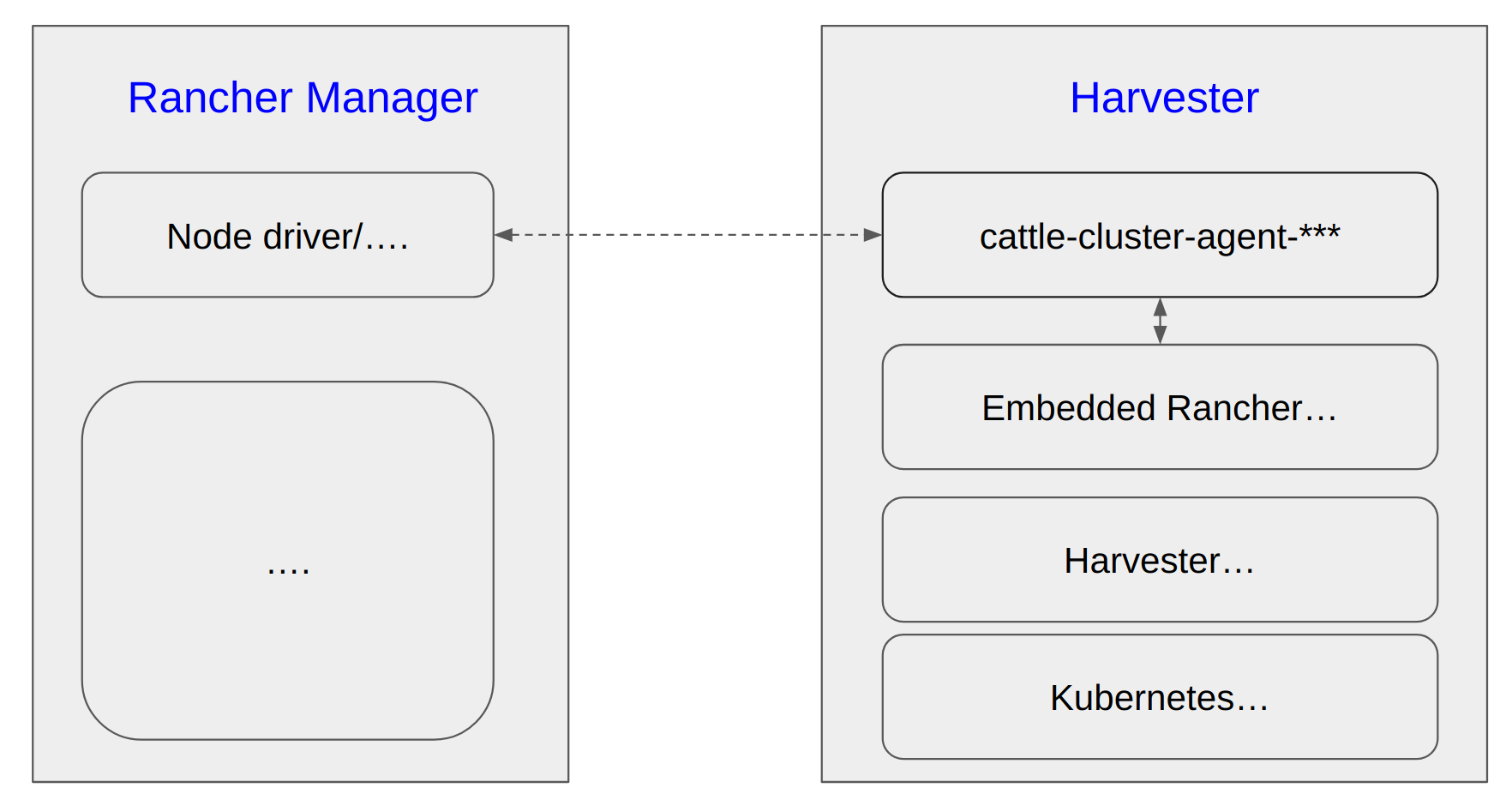
note
Harvester has an embedded Rancher deployment which is used to help the lifecycle management of Harvester itself, it is different from the independently deployed Rancher Manager for multi-cluster management and more.
The cattle-cluster-agent-*** pod is the direct connection between Rancher Manager and Harvester cluster, and this pod is monitored and managed by the embedded Rancher in Harvester, scaling down this pod does not work. The embedded Rancher will scale it up automatically.
Run steps below to suspend the connection.
All following CLI commands are executed upon Harvester cluster.
- Set the
management.cattle.io/scale-availableofdeployment rancherto be""instead of"3"or other values.
This change will stop the auto-scaling.
harvester$ kubectl edit deployment -n cattle-system rancher
apiVersion: apps/v1
kind: Deployment
metadata:
annotations:
...
management.cattle.io/scale-available: "3" // record this value, and change it to ""
...
generation: 16
labels:
app: rancher
app.kubernetes.io/managed-by: Helm
...
name: rancher
namespace: cattle-system
- Scale down the
rancherdeployment.
harvester$ kubectl scale deployment -n cattle-system rancher --replicas=0
deployment.apps/rancher scaled
harvester$ get deployment -n cattle-system rancher
NAME READY UP-TO-DATE AVAILABLE AGE
rancher 0/0 0 0 33d
- Make sure the
rancher-*pods are gone.
Check the rancher-* pods on cattle-system are gone, if any of them is stucking at Terminating, use kubectl delete pod -n cattle-system rancher-pod-name --force to delete it.
harvester$ kubectl get pods -n cattle-system
NAME READY STATUS RESTARTS AGE
..
rancher-856f674f7d-5dqb6 0/1 Terminating 0 3d22h
rancher-856f674f7d-h4vsw 1/1 Running 23 (68m ago) 33d
rancher-856f674f7d-m6s4r 0/1 Pending 0 3d19h
...
- Scale down the
cattle-cluster-agentdeployment.
harvester$ kubectl scale deployment -n cattle-system cattle-cluster-agent --replicas=0
deployment.apps/cattle-cluster-agent scaled
harvester$ kubectl get deployment -n cattle-system
NAME READY UP-TO-DATE AVAILABLE AGE
cattle-cluster-agent 0/0 0 0 23d
Please note:
- From now on, this Harvester is
Unavailableon the Rancher Manager.
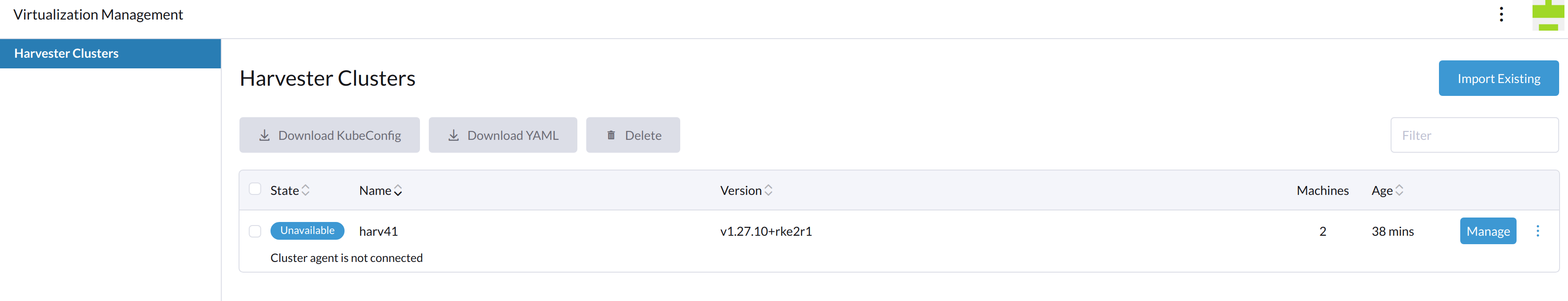
- The Harvester WebUI returns
503 Service Temporarily Unavailable, all operations below can be done viakubectl.

Shutdown Rancher Downstream Cluster Machines(VMs)
Shutdown VM from the VM shell (e.g. Linux
shutdowncommand).Check the
vmiinstances, if any is stillRunning, stop it.
harvester$ kubectl get vmi
NAMESPACE NAME AGE PHASE IP NODENAME READY
default vm1 5m6s Running 10.52.0.214 harv41 True
harvester$ virtctl stop vm1 --namespace default
VM vm1 was scheduled to stop
harvester$ kubectl get vmi -A
NAMESPACE NAME AGE PHASE IP NODENAME READY
default vm1 5m6s Running 10.52.0.214 harv41 False
harvester$ kubectl get vmi -A
No resources found
harvester$ kubectl get vm -A
NAMESPACE NAME AGE STATUS READY
default vm1 7d Stopped False
3.3 Disable Some Addons
Harvester has some addons which are backed by PVCs, it is necessary to disable them.
The rancher-monitoring addon should be disabled.
The experimental Rancher Manager addon should be disabled.
For other addons, please follow the Harvester document to keep or disable them.
From Harvester UI addon page, write down those none-Disabled addons, click Disable menu to disable them, wait until the state becomes Disabled
From CLI:
$ kubectl get addons.harvesterhci.io -A
NAMESPACE NAME HELMREPO CHARTNAME ENABLED
cattle-logging-system rancher-logging http://harvester-cluster-repo.cattle-system.svc/charts rancher-logging false
cattle-monitoring-system rancher-monitoring http://harvester-cluster-repo.cattle-system.svc/charts rancher-monitoring true
harvester-system harvester-seeder http://harvester-cluster-repo.cattle-system.svc/charts harvester-seeder false
harvester-system nvidia-driver-toolkit http://harvester-cluster-repo.cattle-system.svc/charts nvidia-driver-runtime false
harvester-system pcidevices-controller http://harvester-cluster-repo.cattle-system.svc/charts harvester-pcidevices-controller false
harvester-system vm-import-controller http://harvester-cluster-repo.cattle-system.svc/charts harvester-vm-import-controller false
Example: disable rancher-monitoring
$ kubectl edit addons.harvesterhci.io -n cattle-monitoring-system rancher-monitoring
...
spec:
chart: rancher-monitoring
enabled: false // set this field to be false
...
note
When an addon is disabled, the configuration data is stored to reuse when the addon is enabled again.
3.4 (Optional) Disable other Workloads
If you have deployed some customized workloads on the Harvester cluster directly, it is better to disable/remove them.
3.5 Check Longhorn Volumes
The volumes should be in state detached, check the related workload if some volumes are still in state attached.
harvester$ kubectl get volume -A
NAMESPACE NAME DATA ENGINE STATE ROBUSTNESS SCHEDULED SIZE NODE AGE
longhorn-system pvc-3323944c-00d9-4b35-ae38-a00b1e8a8841 v1 detached unknown 5368709120 13d
longhorn-system pvc-394713a4-d08c-4a45-bf7a-d44343f29dea v1 attached healthy 6442450944 harv41 8d // still attached and in use
longhorn-system pvc-5cf00ae2-e85e-413e-a4f1-8bc4242d4584 v1 detached unknown 2147483648 13d
longhorn-system pvc-620358ca-94b3-4bd4-b008-5c144fd815c9 v1 attached healthy 2147483648 harv41 8d // still attached and in use
longhorn-system pvc-8174f05c-919b-4a8b-b1ad-4fc110c5e2bf v1 detached unknown 10737418240 13d
4. Shutdown Nodes
Get all nodes from Harvester WebUI Host Management.
From CLI:
harvester$ kubectl get nodes -A
NAME STATUS ROLES AGE VERSION
harv2 Ready <none> 24d v1.27.10+rke2r1 // worker node
harv41 Ready control-plane,etcd,master 54d v1.27.10+rke2r1 // control-plane node
harv42 Ready control-plane,etcd,master 54d v1.27.10+rke2r1 // control-plane node
harv43 Ready control-plane,etcd,master 54d v1.27.10+rke2r1 // control-plane node
4.1 Shutdown the Worker Nodes
SSH to the Harvester
worker nodes.Run command
sudo -i shutdown.
$ sudo -i shutdown
Shutdown scheduled for Mon 2024-07-22 06:58:56 UTC, use 'shutdown -c' to cancel.
- Wait until all those nodes are down.
4.2 Shutdown Control-plane Nodes and Witness Node
So far, there are generally three control-plane nodes left, and three etcd-* pods are running in kube-system namespaces.
The first step is to find which one of the etcd-* pod is running as the leader.
Run below command upon any of the etcd-* pod, note the IS LEADER column.
$ kubectl exec -n kube-system etcd-harv41 -- env ETCDCTL_API=3 etcdctl endpoint status --cluster -w table --cacert /var/lib/rancher/rke2/server/tls/etcd/server-ca.crt --cert /var/lib/rancher/rke2/server/tls/etcd/server-client.crt --key /var/lib/rancher/rke2/server/tls/etcd/server-client.key
+------------------------------+------------------+---------+---------+-----------+------------+-----------+------------+--------------------+--------+
| ENDPOINT | ID | VERSION | DB SIZE | IS LEADER | IS LEARNER | RAFT TERM | RAFT INDEX | RAFT APPLIED INDEX | ERRORS |
+------------------------------+------------------+---------+---------+-----------+------------+-----------+------------+--------------------+--------+
| https://192.168.122.141:2379 | c70780b7862269c9 | 3.5.9 | 34 MB | true | false | 45 | 6538756 | 6538756 | |
| https://192.168.122.142:2379 | db04095b49eb5352 | 3.5.9 | 34 MB | false | true | 45 | 6538756 | 6538756 | |
| https://192.168.122.143:2379 | c27585769b2ce977 | 3.5.9 | 34 MB | false | true | 45 | 6538756 | 6538756 | |
+------------------------------+------------------+---------+---------+-----------+------------+-----------+------------+--------------------+--------+
Witness Node
If your cluster has one Witness Node and the etcd leader happens to be on this node.
harvester$ kubectl get nodes -A
NAME STATUS ROLES AGE VERSION
harv2 Ready <none> 25d v1.27.10+rke2r1 // worker node
harv41 Ready control-plane,etcd,master 55d v1.27.10+rke2r1 // control-plane node
harv42 Ready control-plane,etcd,master 55d v1.27.10+rke2r1 // control-plane node
harv43 Ready etcd 1d v1.27.10+rke2r1 // witness node
+------------------------------+------------------+---------+---------+-----------+------------+-----------+------------+--------------------+--------+
| ENDPOINT | ID | VERSION | DB SIZE | IS LEADER | IS LEARNER | RAFT TERM | RAFT INDEX | RAFT APPLIED INDEX | ERRORS |
+------------------------------+------------------+---------+---------+-----------+------------+-----------+------------+--------------------+--------+
| https://192.168.122.141:2379 | c70780b7862269c9 | 3.5.9 | 34 MB | false | true | 46 | 6538829 | 6538829 | |
| https://192.168.122.142:2379 | db04095b49eb5352 | 3.5.9 | 34 MB | false | true | 46 | 6538829 | 6538829 | |
| https://192.168.122.143:2379 | a21534d02463b347 | 3.5.9 | 34 MB | true | false | 46 | 6538829 | 6538829 | |
+------------------------------+------------------+---------+---------+-----------+------------+-----------+------------+--------------------+--------+
Run kubectl delete pod -n kube-system etcd-name command to delete the etcd pod on the witness node to trigger the pod replacement and leader re-election so that the etcd leader will be located on one of the control-plane nodes. Check the etcd leader again to make sure.
+------------------------------+------------------+---------+---------+-----------+------------+-----------+------------+--------------------+--------+
| ENDPOINT | ID | VERSION | DB SIZE | IS LEADER | IS LEARNER | RAFT TERM | RAFT INDEX | RAFT APPLIED INDEX | ERRORS |
+------------------------------+------------------+---------+---------+-----------+------------+-----------+------------+--------------------+--------+
| https://192.168.122.141:2379 | c70780b7862269c9 | 3.5.9 | 34 MB | true | false | 47 | 6538833 | 6538833 | |
| https://192.168.122.142:2379 | db04095b49eb5352 | 3.5.9 | 34 MB | false | true | 47 | 6538833 | 6538833 | |
| https://192.168.122.143:2379 | a21534d02463b347 | 3.5.9 | 34 MB | false | true | 47 | 6538833 | 6538833 | |
+------------------------------+------------------+---------+---------+-----------+------------+-----------+------------+--------------------+--------+
To now, the etcd has three running instances and the leader is located on the control-plane node.
important
Write down the information of those nodes like name, IP, and the leader. Ideally give them a sequence like 1, 2, 3.
Shutdown the two IS LEADER == false nodes one by one.
harvester-node-shell$ sudo -i shutdown
4.3 Shutdown the Last Control-plane Node
Shutdown the last IS LEADER == true node. Remember its physical information for restarting it first in the steps below.
harvester-last-node-shell$ sudo -i shutdown
5. Restart
If the Harvester cluster has been moved to a new location, or has been off for days, or your infrastructure has changes, check and test the network stability.
5.1 Restart the Control-plane Nodes and the Witness Node
The first step is to start those etcd located nodes one after another.
Restart the Leader Control-plane Node
Power on the last shutdown node first. After about three minutes, continue the next step.
When you check the etcd pod log on this node, the following message may be observed.
sent MsgPreVote request to db04095b49eb5352 at term 5
"msg":"prober detected unhealthy status","round-tripper-name":"ROUND_TRIPPER_RAFT_MESSAGE","remote-peer-id":"db04095b49eb5352","rtt":"0s","error":"dial tcp 192.168.122.142:2380: connect: no route to host"
The etcd is wating for the other two members to be online and then vote a leader.
Restart the Rest of Control-plane Nodes and the Witness Node
Power on the rest nodes which also hosted the etcd pod before.
Wait until all the three control-plane nodes or possibly two control-plane and one witness nodes are Ready.
From CLI:
harvester$ kubectl get nodes -A
NAME STATUS ROLES AGE VERSION
harv41 Ready control-plane,etcd,master 54d v1.27.10+rke2r1
harv42 Ready control-plane,etcd,master 54d v1.27.10+rke2r1
harv43 Ready control-plane,etcd,master 54d v1.27.10+rke2r1
The etcd forms a quorum and can tolerant the failure of one node.
note
If the embedded Rancher was not scaled down before, this step can also be:
Check the Harvester UI is accessible and this node on Harvester UI is Active.
This also applies to the following steps.
Check the VIP
The following EXTERNAL-IP should be the same as the VIP of the Harvester cluster.
harvester$ kubectl get service -n kube-system ingress-expose
NAME TYPE CLUSTER-IP EXTERNAL-IP PORT(S) AGE
ingress-expose LoadBalancer 10.53.50.107 192.168.122.144 443:32701/TCP,80:31480/TCP 34d
5.2 Restart the Worker Nodes
Wait until all nodes are Ready.
From CLI:
harvester$ kubectl get nodes -A
NAME STATUS ROLES AGE VERSION
harv2 Ready <none> 24d v1.27.10+rke2r1 // worker node
harv41 Ready control-plane,etcd,master 54d v1.27.10+rke2r1
harv42 Ready control-plane,etcd,master 54d v1.27.10+rke2r1
harv43 Ready control-plane,etcd,master 54d v1.27.10+rke2r1
Healthy Check
Basic Components
Harvester deploys some basic components on the following namespaces. When a bare-metal server is powered on, it may take upto around 15 minutes for the Harvester OS to be running and all the deployments on this node to be ready.
If any of them continues to show the status like Failed/CrashLoopBackOff, a troubleshooting is needed to confirm the root cause.
NAMESPACE NAME READY STATUS RESTARTS AGE
cattle-fleet-local-system fleet-agent-645766877f-bt424 1/1 Running 0 11m
cattle-fleet-system fleet-controller-57f78dcd48-5tkkj 1/1 Running 4 (14m ago) 42h
cattle-fleet-system gitjob-d5bb7b548-jscgk 1/1 Running 2 (14m ago) 42h
cattle-system harvester-cluster-repo-6c6458bd46-7jcrl 1/1 Running 2 (14m ago) 42h
cattle-system system-upgrade-controller-6f86d6d4df-f8jg7 1/1 Running 2 (14m ago) 42h
cattle-system rancher-7bc9d94b87-g4k4v 1/1 Running 3 (14m ago) 42h // note: if embedded Rancher was stopped in the above steps, it is not Running now
cattle-system rancher-webhook-6c5c6fbb65-2cbbs 1/1 Running 2 (14m ago) 42h
harvester-system harvester-787b467f4-qlfwt 1/1 Running 2 (14m ago) 39h
harvester-system harvester-load-balancer-56d9c8758c-cvcmk 1/1 Running 2 (14m ago) 42h
harvester-system harvester-load-balancer-webhook-6b4d4d9d6b-4tsgl 1/1 Running 2 (14m ago) 42h
harvester-system harvester-network-controller-9pzxh 1/1 Running 2 (14m ago) 42h
harvester-system harvester-network-controller-manager-69bcf67c7f-44zqj 1/1 Running 2 (14m ago) 42h
harvester-system harvester-network-webhook-6c5d48bdf5-8kn9r 1/1 Running 2 (14m ago) 42h
harvester-system harvester-node-disk-manager-c4c5k 1/1 Running 3 (14m ago) 42h
harvester-system harvester-node-manager-qbvbr 1/1 Running 2 (14m ago) 42h
harvester-system harvester-node-manager-webhook-6d8b48f559-m5shk 1/1 Running 2 (14m ago) 42h
harvester-system harvester-webhook-87dc4cdd8-jg2q6 1/1 Running 2 (14m ago) 39h
harvester-system kube-vip-n4s8l 1/1 Running 3 (14m ago) 42h
harvester-system virt-api-799b99fb65-g8wgq 1/1 Running 2 (14m ago) 42h
harvester-system virt-controller-86b84c8f8f-4hhlg 1/1 Running 2 (14m ago) 42h
harvester-system virt-controller-86b84c8f8f-krq4f 1/1 Running 3 (14m ago) 42h
harvester-system virt-handler-j9gwn 1/1 Running 2 (14m ago) 42h
harvester-system virt-operator-7585847fbc-hvs26 1/1 Running 2 (14m ago) 42h
kube-system cloud-controller-manager-harv41 1/1 Running 5 (14m ago) 42h
kube-system etcd-harv41 1/1 Running 2 42h
kube-system harvester-snapshot-validation-webhook-8594c5f8f8-8mk57 1/1 Running 2 (14m ago) 42h
kube-system harvester-snapshot-validation-webhook-8594c5f8f8-dkjmf 1/1 Running 2 (14m ago) 42h
kube-system harvester-whereabouts-cpqvl 1/1 Running 2 (14m ago) 42h
kube-system kube-apiserver-harv41 1/1 Running 2 42h
kube-system kube-controller-manager-harv41 1/1 Running 4 (14m ago) 42h
kube-system kube-proxy-harv41 1/1 Running 2 (14m ago) 42h
kube-system kube-scheduler-harv41 1/1 Running 2 (14m ago) 42h
kube-system rke2-canal-d5kmc 2/2 Running 4 (14m ago) 42h
kube-system rke2-coredns-rke2-coredns-84b9cb946c-qbwnb 1/1 Running 2 (14m ago) 42h
kube-system rke2-coredns-rke2-coredns-autoscaler-b49765765-6bjsk 1/1 Running 2 (14m ago) 42h
kube-system rke2-ingress-nginx-controller-cphgw 1/1 Running 2 (14m ago) 42h
kube-system rke2-metrics-server-655477f655-gsnsc 1/1 Running 2 (14m ago) 42h
kube-system rke2-multus-8nqg4 1/1 Running 2 (14m ago) 42h
kube-system snapshot-controller-5fb6d65787-nmjdh 1/1 Running 2 (14m ago) 42h
kube-system snapshot-controller-5fb6d65787-phvq7 1/1 Running 3 (14m ago) 42h
longhorn-system backing-image-manager-5c32-ea70 1/1 Running 0 13m
longhorn-system csi-attacher-749459cf65-2x792 1/1 Running 6 (13m ago) 42h
longhorn-system csi-attacher-749459cf65-98tj4 1/1 Running 5 (13m ago) 42h
longhorn-system csi-attacher-749459cf65-nwglq 1/1 Running 5 (13m ago) 42h
longhorn-system csi-provisioner-775b4f76f4-h9mwd 1/1 Running 5 (13m ago) 42h
longhorn-system csi-provisioner-775b4f76f4-nvjzt 1/1 Running 5 (13m ago) 42h
longhorn-system csi-provisioner-775b4f76f4-zvd6w 1/1 Running 5 (13m ago) 42h
longhorn-system csi-resizer-68867d54f5-4hf5j 1/1 Running 5 (13m ago) 42h
longhorn-system csi-resizer-68867d54f5-fs9ht 1/1 Running 5 (13m ago) 42h
longhorn-system csi-resizer-68867d54f5-ht5hj 1/1 Running 6 (13m ago) 42h
longhorn-system csi-snapshotter-8469656cc7-6c47f 1/1 Running 6 (13m ago) 42h
longhorn-system csi-snapshotter-8469656cc7-9kk2v 1/1 Running 5 (13m ago) 42h
longhorn-system csi-snapshotter-8469656cc7-vf9z4 1/1 Running 5 (13m ago) 42h
longhorn-system engine-image-ei-94d5ee6c-pqx9h 1/1 Running 2 (14m ago) 42h
longhorn-system instance-manager-beb75434e263a2aa9eedc0609862fed2 1/1 Running 0 13m
longhorn-system longhorn-csi-plugin-85qm7 3/3 Running 14 (13m ago) 42h
longhorn-system longhorn-driver-deployer-6448498bc6-sv857 1/1 Running 2 (14m ago) 42h
longhorn-system longhorn-loop-device-cleaner-bqg9v 1/1 Running 2 (14m ago) 42h
longhorn-system longhorn-manager-nhxbl 2/2 Running 6 (14m ago) 42h
longhorn-system longhorn-ui-7f56fcf5ff-clc8b 1/1 Running 6 (13m ago) 42h
longhorn-system longhorn-ui-7f56fcf5ff-m95sh 1/1 Running 7 (13m ago) 42h
note
If any of Longhorn PODs continues to show the status like Failed/CrashLoopBackOff, do not execute the following steps as many of them rely on the Longhorn to provision persistant volumes for running.
Storage Network
When the Storage Network has been enabled on the cluster, follow those steps to check if the Longhorn PODs have the correct second IP assigned to them.
5.3 Enable Addons
Enable those previously disabled addons, wait until they are DepoloySuccessful.
5.4 Restore the Connection to the Rancher Manager
Run following 1, 2 commands on the Harvester cluster.
- Set the
management.cattle.io/scale-availableofrancherdeployment to be the value recorded on the above steps.
This change will enable the auto-scaling.
harvester$ kubectl edit deployment -n cattle-system rancher
apiVersion: apps/v1
kind: Deployment
metadata:
annotations:
...
management.cattle.io/scale-available: "3" // recorded on the above steps
...
generation: 16
labels:
app: rancher
app.kubernetes.io/managed-by: Helm
...
name: rancher
namespace: cattle-system
- Scale up the
rancherdeployment on Harvester cluster.
harvester$ kubectl scale deployment -n cattle-system rancher --replicas=3
deployment.apps/rancher scaled
harvester$ get deployment -n cattle-system rancher
NAME READY UP-TO-DATE AVAILABLE AGE
rancher 0/0 0 0 33d
...
harvester$ kubectl get deployment -n cattle-system
NAME READY UP-TO-DATE AVAILABLE AGE
cattle-cluster-agent 2/2 2 2 23d
rancher 1/2 2 1 33d
note
After the rancher deployment is ready, it will automatically scale up the cattle-cluster-agent deployment quickly.
- Check the virtualization management on the Rancher Manager.
The Harvester cluster continues to be active on the Rancher Virtualization Management .
- Check the Harvester cluster WebUI.
You should be able to access the Harvester WebUI again.
5.5 Start VMs
5.1 Start Traditional VMs
When there are many VMs deployed on the cluster, don't start all the VMs at the same time, suggest starting them group by group.
Wait until they are Running.
5.2 Rancher Downstream Cluster Machines(VMs)
After the Harvester cluster is re-connected to the Rancher Manager successfully, the Rancher Manager will handle the downstream K8s clusters' machines(vms) automatically. Wait until all the downstream clusters are ready.
See Rancher Manager Access Downstream Clusters to monitor and operator the downstream clusters.
If Rancher Manager does not restart the machines(vms) automatically, you can start those VMs from the Vitrual Machines page on Harvester UI.
note
This depends on the auto-replace and/or other options on Rancher Manager.
5.6 Generate a new Support-bundle File
Generate a new support-bundle file on the Harvester cluster.
Together with the previously generated support-bundle file, the two files record the cluster settings, configurations and status before shutting down and after rebooting. It is helpful for troubleshooting.
