Expiration of kubeconfig Tokens in Rancher 2.8.x
In Rancher 2.8.x, the default value of the kubeconfig-default-token-ttl-minutes setting is 30 days.
A side effect of using this default value is the expiration of authentication tokens embedded in kubeconfigs that Rancher uses to provision guest Kubernetes clusters on Harvester. When such tokens expire, Rancher loses the ability to perform management operations for the corresponding Rancher-managed guest Kubernetes clusters. Issue #44912 tracks the issue described in this article.
note
The issue affects only guest Kubernetes clusters running on Harvester that use cloud credentials created after installing or upgrading to Rancher v2.8.x.
Workaround
You can patch the expired Harvester cloud credentials to use a new authentication token.
Identify the expired cloud credentials and which Harvester cluster is affected by them.
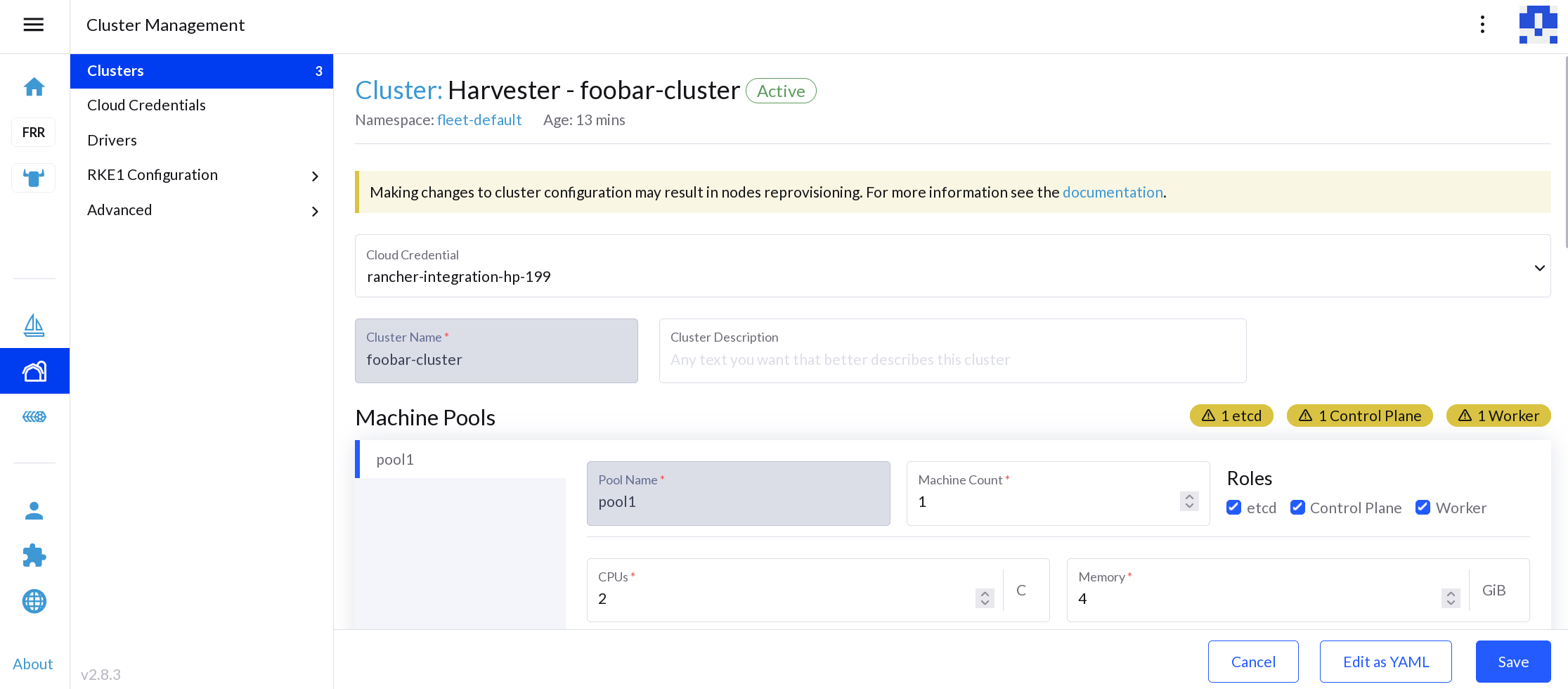
Download a new kubeconfig file for the affected Harvester cluster.
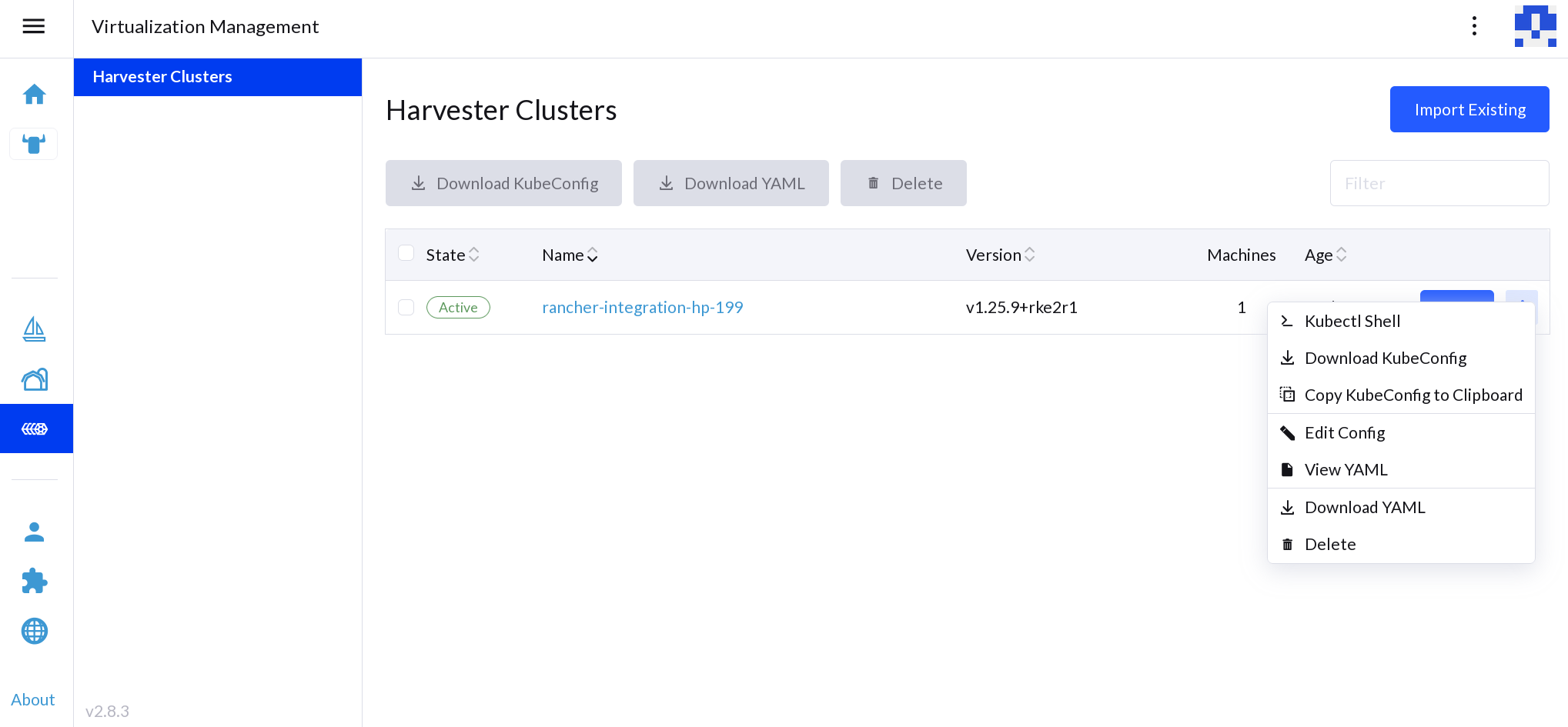
Patch the cloud credentials. The cloud credential is stored as a secret in
cattle-global-datanamespace, and can be replaced with the new kubeconfig file. Ensure that the environment variableKUBECONFIG_FILEcontains the path to the new kubeconfig file.#!/bin/sh
CLOUD_CREDENTIAL_NAME=$1
KUBECONFIG_FILE=$2
kubeconfig="$(base64 -w 0 "${KUBECONFIG_FILE}")"
patch_file=$(mktemp)
cat > ${patch_file} <<EOF
data:
harvestercredentialConfig-kubeconfigContent: $kubeconfig
EOF
kubectl patch secret ${CLOUD_CREDENTIAL_NAME} -n cattle-global-data --patch-file ${patch_file} --type merge
rm ${patch_file}important
macOS users must use
gbase64to ensure that the-wflag is supported.

