Authentication
Available as of v0.2.0
With ISO installation mode, user will be prompted to set the password for the default admin user on the first-time login.
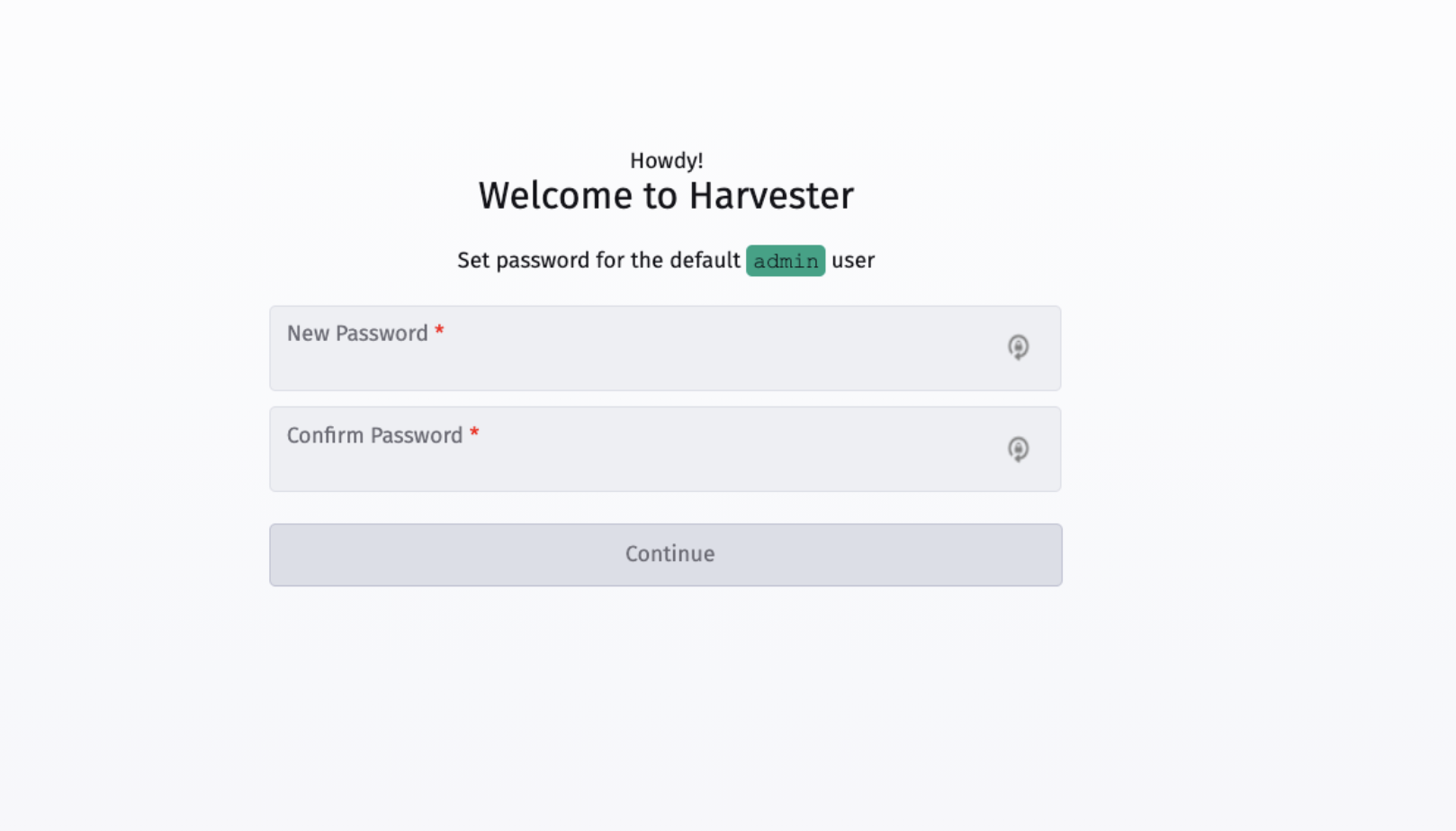
The Harvester login page is shown below:
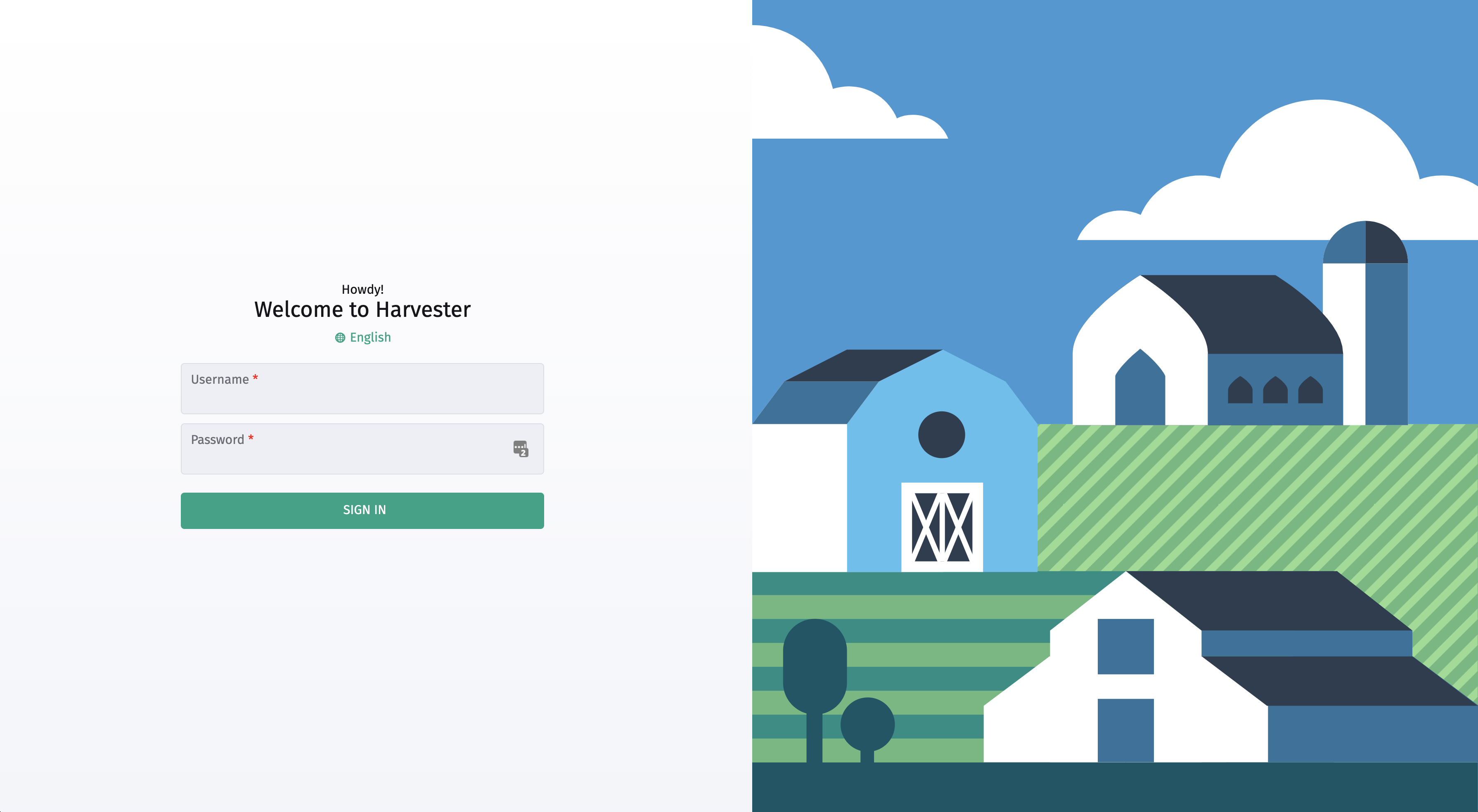
Developer Mode
In developer mode, which is intended only for development and testing purposes, more authentication modes are configurable using the environment variable HARVESTER_AUTHENTICATION_MODE.
By default, the Harvester Dashboard uses the local auth mode for authentication. The default username and password is admin/password.
The currently supported options are localUser (the same as local auth mode) and kubernetesCredentials.
If the kubernetesCredentials authentication option is used, either a kubeconfig file or bearer token can provide access to Harvester.